![]()
Aus FrameMaker 9.0p196 wird 34 interne Releases später 9.0p230. Die im Programmverzeichnis befindliche ReadmeForPatch901.pdf ist betitelt mit
Liste der schwerwiegendsten Probleme, die mit dieser Aktualisierung behoben wurden
und enthält einige kryptisch übersetzte Themen, von denen die folgenden für die meisten Anwender relevant sein dürften:
- Die Type‐ahead‐Funktion von Strg‐Tastaturbefehlen (Strg+0 bis Strg+9 bzw. F8/F9) funktioniert wieder. Dies dient zur tastaturorientierten Auswahl von Variablen (Strg+0), Elementen (Strg+1/2/3), Bedingungen (Strg+4/5), Zeichenformaten (Strg+8 bzw. F8) und Absatzformaten (Strg+9 bzw. F9) über ein editierbares Feld in der Statuszeile.
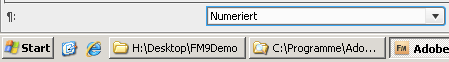
- Importierte PDF-Grafiken werden nun beim Speichern als PDF in CMYK ausgegeben und nicht mehr als RGB-Bild gepixelt (siehe Test von Bernd Meißner).
- Das Absatzfenster (vermutlich Absatzgestaltung) wird nun nicht mehr aktualisiert, wenn es minimiert ist; dies hat möglicherweise zu Performance-Problemen bei einigen Anwender geführt.
- Unter
Datei > Voreinstellungen > Benutzeroberflächesollte die OptionFenster beim Schließen ausblendenstandardmäßig deaktiviert sein, da ansonsten die Fenster (Pods) im Hintergrund
geöffnet bleiben, was die Systemleistung beeinträchtigt. Die Bezeichnung ist einigermaßen obskur…
Sie haben 9.0p196
- 9.0p196 ► 9.0p230 (18.3.2009, 30,4 MByte)
Erster Bug (Marcus Bollenbach): Das Popup-Menü mit den Kommandos in den Dialogen
Absatzgestaltung,Tabellengestaltung,Zeichengestaltungzur Erstellung neuer Formate usw. lassen sich nicht anklicken – es sei denn, man wechselt zuvor einmal die angezeigte Registerkarte, was aber für den DialogZeichengestaltungauch nicht hilft, denn dort gibt es nur eine Registerkarte.Workaround pro FrameMaker-Start: Gestaltungs-Dialog(e) explizit schließen (Rechtsklick in die Titelzeile des Fensters), beim nächsten Öffnen klappt der Zugriff auf das Kommando-Menü. Aber nur wenn unter
Datei > Voreinstellungen > Benutzeroberflächedie Option »Fenster beim Schließen ausblenden« nicht aktiviert ist.Weiterer Bug (Yves Barbion): In der
Absatzgestaltungauf der SeiteNummerierungenfehlen die Bausteine zum bequemen Aufbau einer Nummerierung.Ohne das deutsche RedameForPatch901.pdf zu kennen – eventuell stiftet ja das englische Original-Dokument etwas Klarheit, zumal dieses auch noch mehr Punkte zu enthalten scheint?
Darin heißt es:
The user shall now be able to configure the following things about the index see and see‐also features of DITA v1.1:
These can be configured by using the following entries in the ditafm.ini file:
Earlier these strings and the character formats were imposed by FrameMaker itself. The user had no mechanism to modify these at the time of importing a DITA document.
Following issues related to DITA filtering feature have been identified and fixed corresponding to this bug:
This preference was ON by default in 9.0 making the panels stay open in the background resulting in slow speed of the system. Now with this fix, the make.ini in the installation directory will have „HidePanelsOnClose=Off“ entry. Please note that if old maker.ini is already present in the user area, one needs to manually make „HidePanelsOnClose=Off“ in it. If no maker.ini is present in user area, FrameMaker will create one on the first launch automatically.